일단 하이웍스 메일을 outlook에 연동해서 n8n으로 워크플로우를 작성해보자.
추가할 메일주소를 입력하고
공급자는 POP로 선택
더보기 클릭하고 수신서버 설정, SMTP 구성 설정을 확인한다.

위 내용은 하이웍스 내 메일 환경설정에서 확인할 수 있다.


https://customer.gabia.com/manual/hiworks/128/12800
가비아: 국내 1위
customer.gabia.com
outlook으로 하려고 했는데 또 Azure 인증이 필요해서
그냥 Gmail에 연결하기로했다.
반드시 허용국가 모든 국가 허용!

이거만 하고 가비아에서 제공하는 가이드 따라하면 Gmail과 연동 가능!
Google credentials | n8n Docs
docs.n8n.io
OAuth2 발급받기
Google OAuth2 generic | n8n Docs
Integrations Built-in nodes Credentials Google Google: OAuth2 generic This document contains instructions for creating a generic OAuth2 Google credential for use with custom operations. Prerequisites Set up OAuth There are five steps to connecting your n8n
docs.n8n.io
https://console.cloud.google.com/
Google 클라우드 플랫폼
로그인 Google 클라우드 플랫폼으로 이동
accounts.google.com
클라우드에서 사용할 API 발급


OAuth 2.0 클라이언트 ID를 만들었다

인증받기...쉽지않군요 15:45
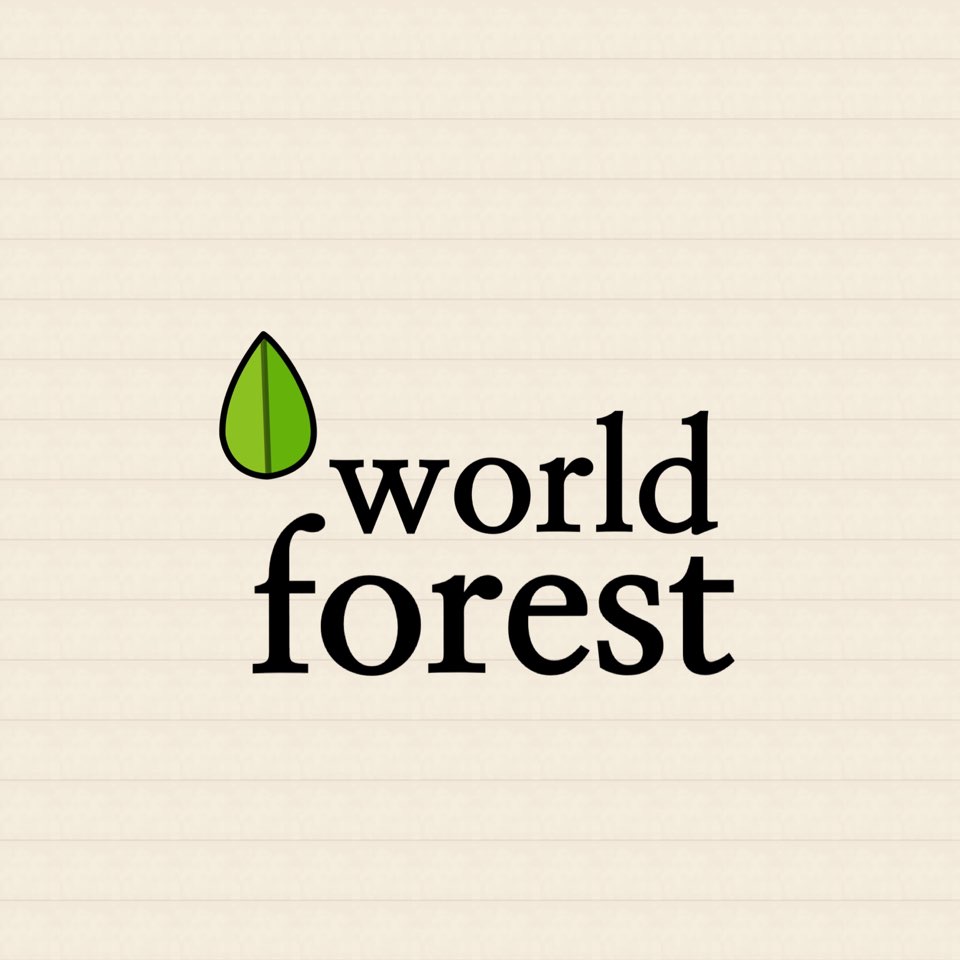
댓글